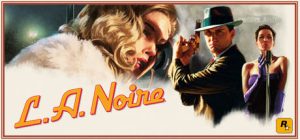Gothic 2 and its Night Of The Raven expansion is not just one of the best RPGs out there and loved by many, it is also pretty old. As such installing Mods can be a bit of a hassle and require research or know-how to do it right and prevent your game from crashing.
This guide aims to make that particularly easy. If you want to know how to find and install all kinds of Mods for Gothic 2 easily, check out the tool I am about to introduce.
Spine: Easily install dozens of Gothic 2 Mods
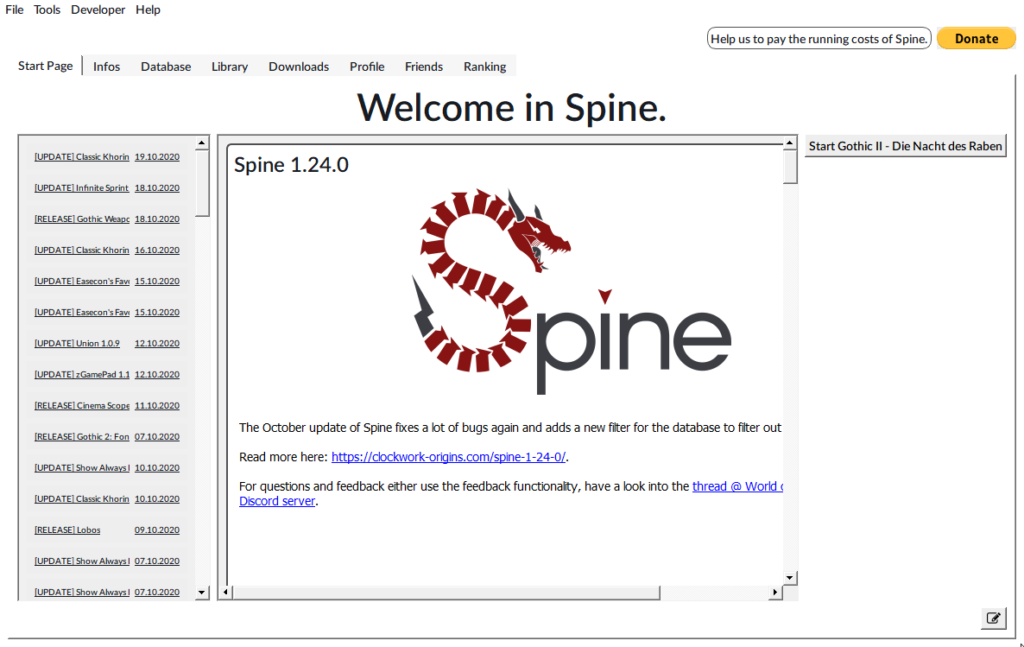
Spine is a tool that aims to replace the native GothicStarter. Many mods, graphics enhancements, or tools for either Gothic 1 or Gothic 2 can be easily installed via Spine and then started without manually copying any files or having to execute any mod-installers.
The good thing about the tool is, you will also see a list of all supported mods that can easily be installed, making finding the right mods and enhancements incredibly easy.
The feature list of Spine is vast and can be checked on the Spine Homepage but most importantly includes:
- Automatic patching of Gothic and Gothic II to the correct version
- One-click installation of any mod or patch without a hassle
- Combine multiple mods, graphic patches, and a Renderer (if compatible)
- Multiple language support (English, German, Polish, Russian)
As a small bonus, it will also include a clear and easy-to-use interface for you to edit everything about your game. Some changes to the .INI file have to be made manually by finding the file, opening it with a text editor or the notepad, and then finding the individual setting to change. Spine makes it easy for you by providing a Configurator for Gothic with every setting that is available. You can simply change whatever you want and even include some new hotkeys!
How to install Spine
The good thing about Spine is that installation is fairly easy.
- Download Spine
- Install Spine
- Select the path to your Gothic 1/2 installation if not detected automatically
- Gothic is getting patched now
- Switch to the database and install the modifications you want to play
- Switch to the library and start the modification
Please make sure that you have a fresh installation of Gothic. Refer to the Spine homepage and FAQ if you face any issues with installing. From my personal experience, it should work without too many issues.
What Gothic 2 Mods are a good start?
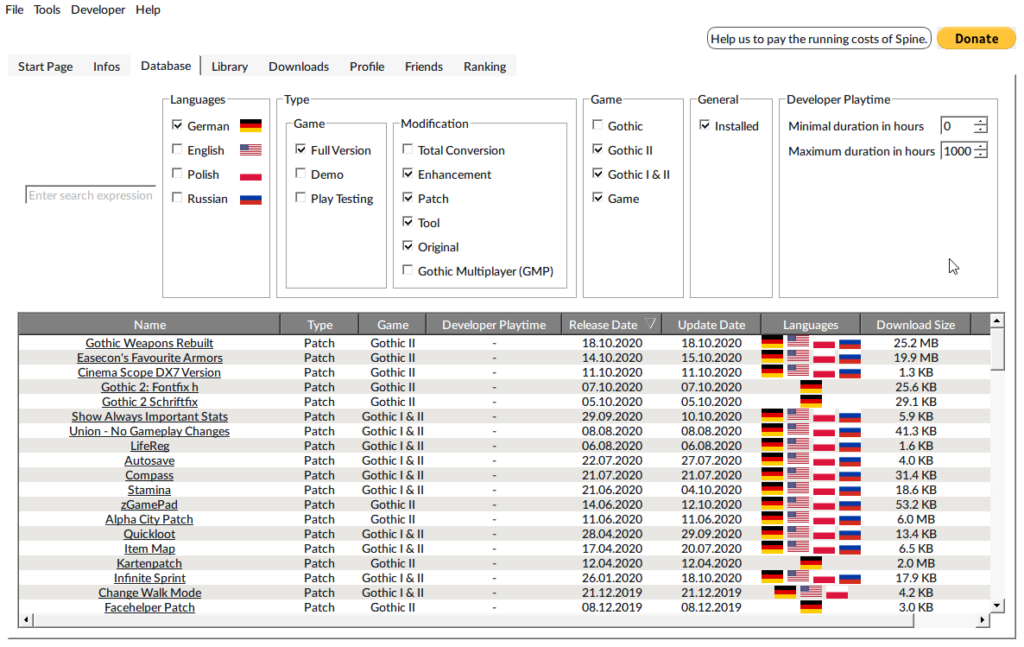
If you have come this far, you have probably seen that the list of mods is huge and there are lots to try. There are way over 100 mods available and supported via Spine. That includes both mods for Gothic 1 and Gothic 2 (some work for both parts of the series)
The first thing you want to do is adjust the filters in the database to your liking. For example, some mods will only be supported in a specific language. Others will heavily change your gameplay, while some only will affect the visuals.
Systempack
My recommendation is to first install the Systempack. The Systempack updates a lot of technical aspects of the game and makes this old game easier to run. The pack changes a ton of technical things but the most important ones are:
- Supporting newer OS like XP, Vista, 7, 8, 10
- An new .INI file to change more options in the game
- Supporting higher resolutions
- Increased world, NPC, portals render distance
- Better FPS (disables FPS-lock) and stability to reduce crashes
- Fixed countless starting issues (e.g. rundll32.exe in Win 7)
- Automatic/manual scaling of interface
There is much more, but most importantly the Systempack lays the foundation for a smoother, crashless Gothic experience.
Spine includes a “Gothic 2 Systempack settings” tab which gives you quick access to all the additional settings provided and some of them are extremely helpful.
Personally, I loved the quicksave-function the most. It blew my mind when I could enable that feature and simply quicksave in-game by pressing F5 whenever I wanted. Another one would be the BorderlessWindow mode, which is just a blessing. Tabbing out of an unmodded Gothic 2 version can be a nightmare.
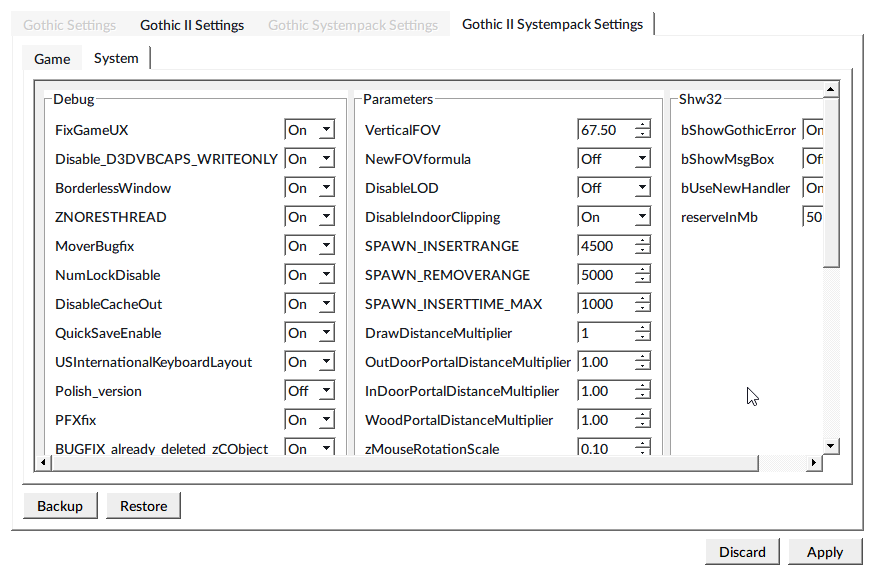
D3D11 Renderer
The so-called D3D11 Renderer deserves its own article. Essentially what it is, is a tool that improves the graphics of Gothic extremely. It basically makes the game look 10 years younger than it actually is.
The main features include:
- Dynamic Shadows
- Increased draw distance
- Increased Performance
- HBAO+
- Water refractions
- Atmospheric Scattering
- Heightfog
- Normalmapping
- Full DynamicLighting
- Vegetationgeneration
- Hardware Tesselation
- Editor-Panel to insert some of the renderers features into the world
- Custom-Built UI-Framework based on Direct2D
- Updater, to make sure you are always running the latest version
The game will look so beautiful, you will think you are actually playing a remastered version. The best way to play the renderer is to combine it with a texture patch. Refer below to see a picture comparing the vanilla version to a Renderer-version with a graphics patch.
Texture patches
Ideally, you will want to add a single graphics patch from the list. Those will only affect the textures of the world and will (usually) not interfere with the game.
There are plenty on the list, but I recommend picking the “Herbsttexturenpatch” which is a graphics patch that gives the whole world an autumn vibe. Particularly the area around Khorinis will have a whole new colorful setting and make the world look beautiful. Plants and herbs will also have slightly colored leaves to blend in with the world. It is in german, but since it does not affect the game itself, it will still work.
The other one I can recommend is the L’hiver Texture Patch. The L’Hiver Texture Patch will give the world a whole new look. It will enrich Khorinis with beautiful new textures and models, all of the highest quality.
There are multiple versions of L’hiver. Some also change a little bit of the game by changing buildings or implementing new paths, while there is one that only affects the textures and models. The latter one is compatible with multiple mods and is recommended.
Here are a few pictures of L’hiver + D3D11 Renderer for you to enjoy (they are slightly outdated at this point and are made with an old Renderer version)


Fixing Gothic 2 Access Violation and other crashes
Many players trying to run Gothic 2 in 2020 will report issues of crashes with the error message “Access Violation”, or similar. If you are facing the same issues, then Spine might also be the easiest solution for you.
The reason you are getting that crash is that Gothic 2 is an old game and does not run well with newer operating systems. As mentioned above, one of the patches you can install via Spine is the Systempack which makes the game more compatible with a newer OS.
Bear in mind that you could potentially just install the Systempack without downloading Spine as it is just a tool that helps you do it with a simple click. However, you will have to manually download the installer and make sure to install it correctly, while Spine would just do that for you.
Personally, I would say just minimizing the chance of crashes like the Access Violation makes downloading Spine already worth it.
Conclusion
Spine is a real blessing. Gothic is old and can be clunky at times. Making it this easy and uncomplicated to improve your experience and reduce the chance of crashes and errors is just ideal. As a long-standing fan of the series, I am extremely happy to optimize my game with a couple of clicks and little to no issues.
If you have done the above and have enjoyed your enhanced Gothic 2 experience, you can begin exploring more of the Spine Database. The modding community of Gothic is extremely active and there are tons of new projects coming in every month. Maybe you want to have an Autosave function, play with new armors, or a stamina bar. The choice is yours and there are a lot of supported mods out there.
If you find yourself eager to start a new playthrough of Gothic 2 now, consider checking out these guides & builds.